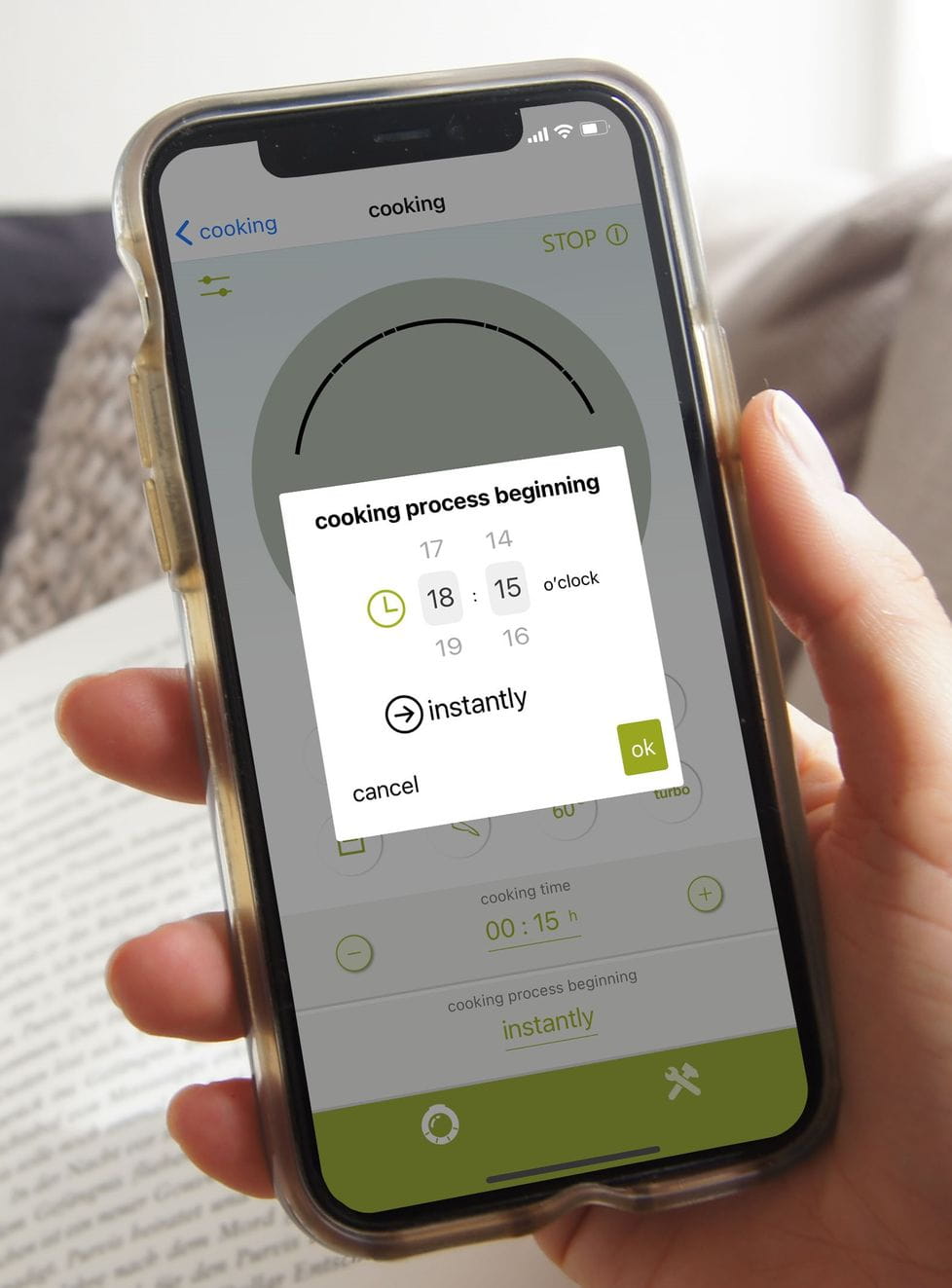The AMC The Home Office Challenge
If you count as one of those who have been working regularly from home for quite some time now, you’ve surely asked yourself on several occasions what to eat during your lunch break. Reaching for the ready-made salad from the supermarket, the bun from the bakery, or the take-away food from the snack bar around the corner are convenient ways to quickly satisfy your hunger without much effort. However, especially after a prolonged period of time, these options also become monotonous — and aren’t necessarily the healthiest, either. Furthermore, these types of lunch menus can also get expensive in the long run.
Fresh cooking at home is the healthier and oftentimes cheaper alternative for home office lunches. However, anyone who regularly prepares their lunch during their lunch break has certainly reached their time limits more than once: After all, lunch breaks are often finite and can leave little time to prepare and eat lunch.
We too are currently working predominantly in a home office and know this problem only too well. In this little home office challenge, we try to cook fresh and healthy meals in a short time and with little effort while working in the home office. To make it a little more exciting, we want to prepare not only our lunch, but also dinner.
Accompany Melissa (AMC Blog Editor) through her workday to find out how she did in the Home Office Challenge.
What we’re cooking:
What we need for this:
- AMC cookware
- Audiotherm acoustic control
- Navigenio mobile cooking plate
- The new Cook & Go app
7:15 a.m.: The prep
The day starts early for many of us — and I’m no exception. I would like to start working at 7:45 a.m. So that I can work undisturbed later, I already prepare all the ingredients now. I want to have fruity salmon skewers with yogurt dip — a simple and delicious recipe from the AMC Recipe Community.
The preparation of the salmon skewers.
Ingredients
Mustard-yogurt dip:
- 2 tbsp. mustard
- 150 g Greek yogurt
- 1 tbsp. honey
- 5 dill stem(s)
- Salt, pepper
Salmon skewers:
- 1 mango
- 400 g fillet of salmon
- 150 g sugar snap peas
I quickly cut up the salmon, mango and sugar snap peas, skewer everything, pack the salmon skewers straight into the fridge, and then start my work day.
10:00 a.m.: Into the pot they go
Time for a short coffee break! I have a meeting at 11 a.m. and want to have lunch at noon. Now is the ideal opportunity to already put everything in the pot insert.
The salmon skewers in the pot insert.
The trick? With our new Cook & Go app, I can use my smartphone to conveniently control the entire cooking process. You can easily connect the app to the AMC cooking system and thus conveniently control all cooking processes from wherever you like. I get everything ready and pair the system with the Cook & Go app. In the app, I can then specify exactly when I would like the cooking time to start. So what’s especially practical about it? With the help of the app, I can change the start time, duration, and cooking program as I like without having to be in the kitchen. I set 11:50 a.m. as the start time and get back to work.

Start time, duration and cooking programme can be changed as desired with the new Cook & Co app.